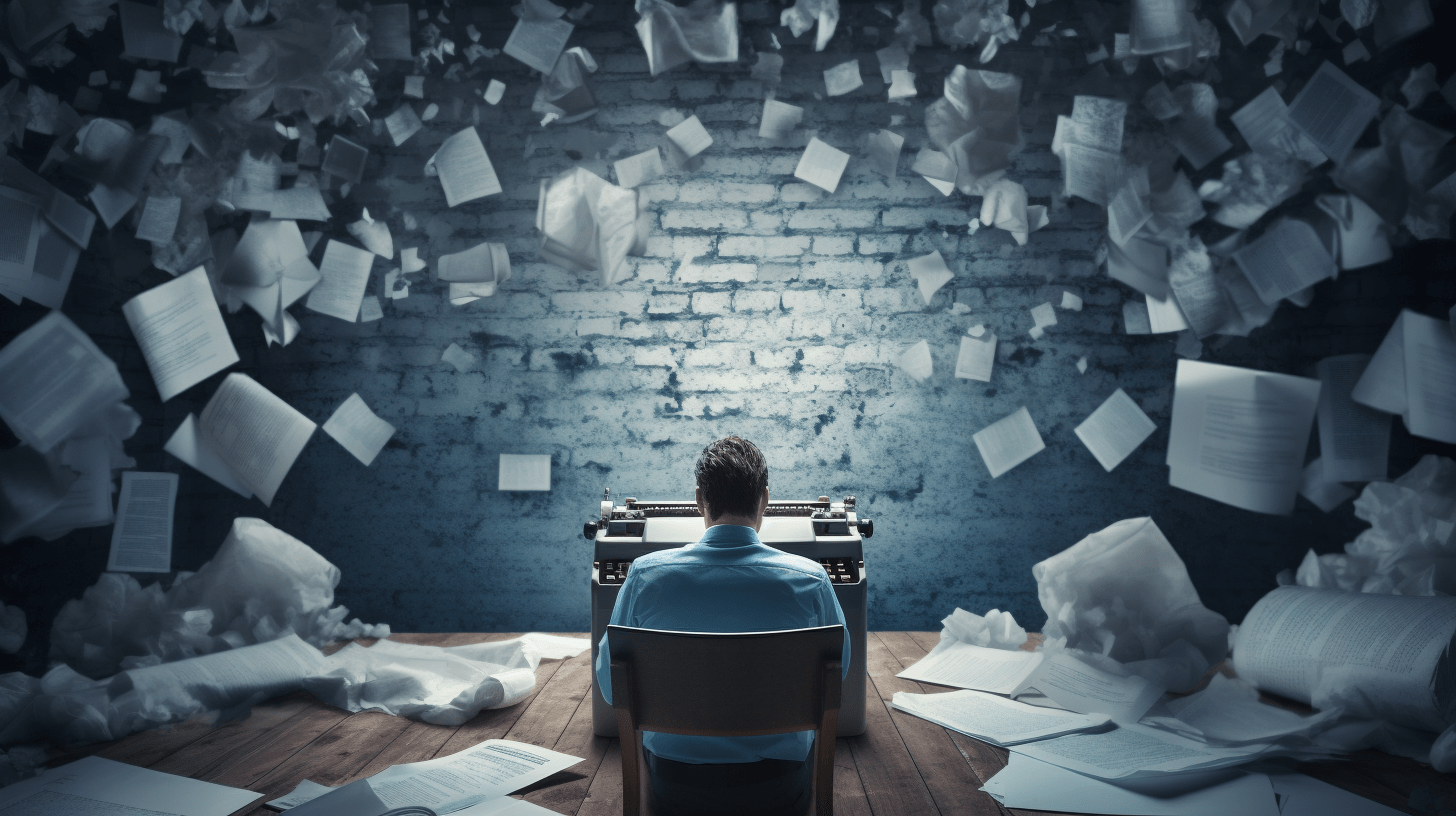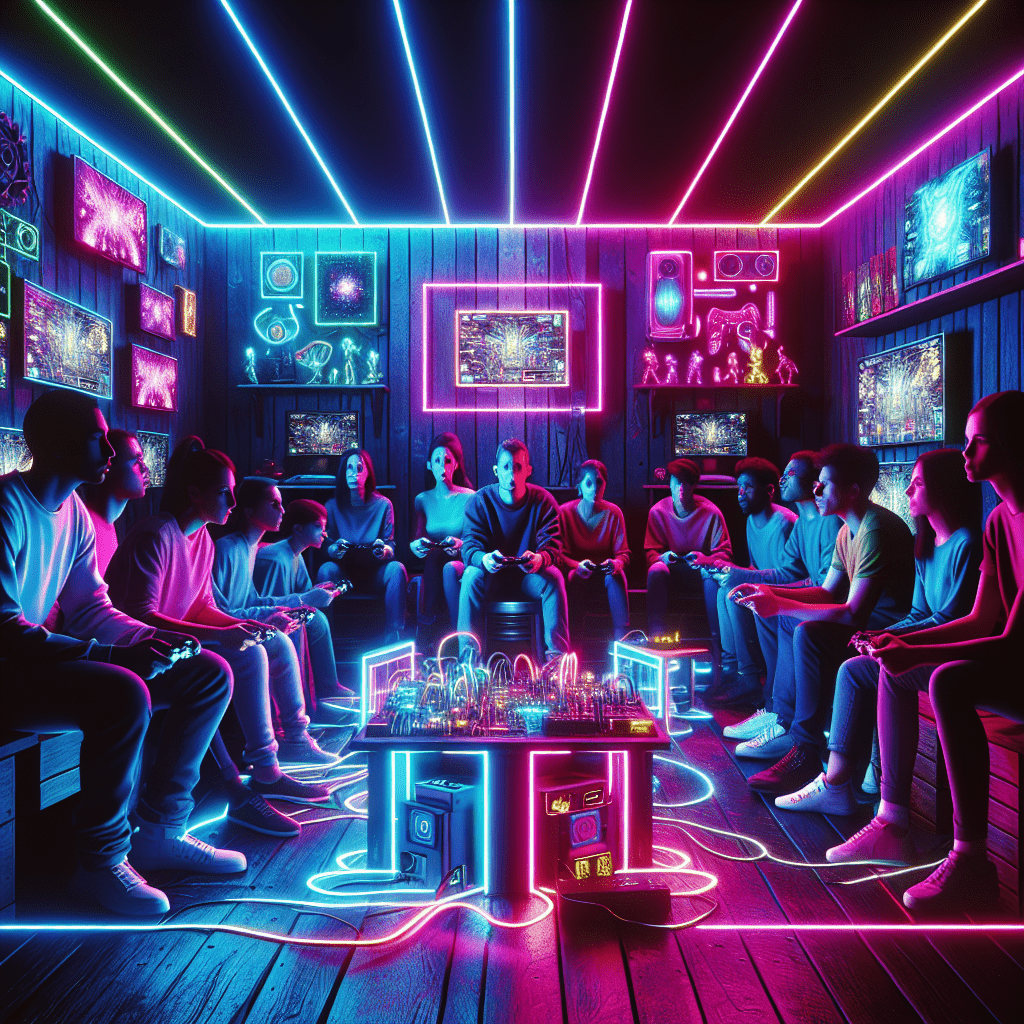Illuminate Your Gaming Sessions Perfectly!
I. Introduction
A. The right lighting in a gaming setup is like the secret sauce to a gourmet meal – it can make a good experience great! Not only does it prevent you from mistaking your cat for a rogue NPC in the dim light, but it also ensures you don’t end up with eyes redder than a health potion after a marathon session.
B. From the glow of your monitor to the ambient hue that fills the room, lighting plays a pivotal role in both your performance and the overall vibe of your gaming den. It’s about finding that sweet spot between a well-lit battleground and a cozy nook that keeps you in the zone.
C. By dialing in your lighting, you’re not just setting the mood; you’re upgrading your entire gaming experience. Better visibility, less squinting, and a full dive into the world of your game await those who master the art of illumination.
II. Understanding the Basics of Lighting for Gaming
A. When it comes to lighting, gamers have a trifecta to consider: ambient, task, and accent. Ambient lighting sets the overall mood, task lighting focuses on your immediate area (like that keyboard you’re about to commandeer), and accent lighting adds a touch of drama and flair to your setup.
B. Color temperature isn’t just for photographers. For gamers, it’s about choosing between the warm, inviting glow of a tavern in an RPG or the cool, alert tones of a sci-fi command center. And it’s not just for looks – the right temperature can keep your mind sharp for those split-second decisions.
C. Brightness levels are the throttle of your gaming engine. Too low, and you’re straining to see. Too high, and you’re practically sunbathing. The key is to find that Goldilocks zone where everything is just right, keeping you focused and in the game.
| Lighting Type | Purpose | Ideal Setting |
|---|---|---|
| Ambient | Overall mood | Soft and indirect |
| Task | Focused area | Brighter and direct |
| Accent | Dramatic effect | Varies with theme |
III. The Ergonomics of Gaming Lighting
A. The strategic placement of lights can be the difference between a good gaming session and a great one. Positioning lights to avoid glare on your screen means you won’t miss a beat (or a stealthy opponent). It’s all about the angles, folks!
B. Marathon gaming requires stamina, and the right lighting setup can be your best ally. Adjusting your lighting to reduce eye strain means you can keep your eyes on the prize for longer, without feeling like you’ve just stared into the sun.
C. Indirect lighting is the unsung hero of the ergonomic gaming setup. It’s the Robin to your Batman, providing a balanced environment that keeps your cave comfortable without any harshness. It’s about creating a soft glow that keeps everything visible without being overbearing.
| Ergonomic Tip | Benefit |
|---|---|
| Minimize glare | Better screen visibility |
| Adjust brightness | Reduce eye strain |
| Use indirect lighting | Create a balanced environment |
IV. Advanced Lighting Technologies for Gamers
A. LED lighting isn’t just for fancy fridges. In gaming setups, it’s a game-changer. LEDs offer a spectrum of colors, last longer than a final boss fight, and are kinder to your energy bill than other lighting options.
B. Smart lighting systems are like having a personal lighting DJ. They sync with your gaming platform to change hues and intensity based on the action, making you feel like you’re inside the game. It’s like your room is reacting to every move you make!
C. RGB lighting is the cherry on top of the gamer’s sundae. It’s all about personalization and flair. Want to match your room to your character’s armor? Done. Mood lighting that reacts to your in-game health? You got it. RGB is the paintbrush of the gaming world.
| Technology | Advantages |
|---|---|
| LED Lighting | Energy-efficient, long-lasting |
| Smart Systems | Interactive, customizable |
| RGB Lighting | Personalization, immersive |
V. Creating an Immersive Gaming Atmosphere
A. Imagine your room pulsing red as you take damage or glowing with the soft hues of a sunrise in-game. Synchronizing lighting with in-game events is like having a 4D experience right in your chair. It’s not just playing a game; it’s living it.
B. Ambient backlighting is like the aura of your gaming setup. It extends the game beyond the confines of your screen, softening the transition between game world and real world, making you feel like you’re part of something bigger.
C. The psychological impact of lighting on gaming can’t be overstated. It’s the difference between feeling like you’re just passing time and being completely absorbed in a gaming universe. The right lighting can make your heart race in anticipation or soothe you as you strategize your next move.
| Atmospheric Element | Effect on Gaming |
|---|---|
| Synchronized Lighting | Enhances immersion |
| Ambient Backlighting | Extends visual experience |
| Mood Lighting | Influences emotions |
VI. Practical Tips for Setting Up Your Gaming Lighting
A. Before you dive into the world of gaming lighting, take a step back and assess your space. What’s the natural light situation? How much room do you have? Choosing the right fixtures is like picking the right gear for a quest – it can make all the difference.
B. It’s a balancing act between looking cool and being practical. Sure, that neon dragon light is epic, but will it keep you from seeing your enemy creeping up on you? Functionality should always be your co-pilot on this aesthetic journey.
C. DIY lighting solutions can be a wallet-friendly way to get that custom look. But sometimes, splurging on a professional gaming lighting kit can save you from a tangled mess of wires and a less-than-stellar result. Know when to hold ’em, and know when to fold ’em.
| Tip | Consideration |
|---|---|
| Assess Your Space | Room size, natural light |
| Balance Aesthetics | Cool factor vs. functionality |
| DIY vs. Professional | Cost vs. convenience |
VII. Health Considerations and Best Practices
A. It’s not just about winning; it’s about playing the long game. Poor lighting can lead to headaches, eye strain, and even long-term vision problems. It’s crucial to understand the stakes and play it smart.
B. Keeping your eyes in tip-top shape is a marathon, not a sprint. Best practices include using lights that mimic natural light, taking regular breaks, and maybe even donning a pair of those snazzy gaming glasses that block blue light.
C. Your body has a natural rhythm, and your lighting should dance to that tune. Adjusting your lighting based on the time of day can help keep your internal clock ticking correctly, so you don’t end up feeling like a vampire after a gaming binge.
| Health Tip | Benefit |
|---|---|
| Use Natural Light | Reduces eye strain |
| Take Breaks | Prevents fatigue |
| Adjust for Time of Day | Maintains circadian rhythm |
VIII. Conclusion
A. We’ve journeyed through the luminescent landscape of gaming lighting, uncovering the secrets to perfecting your setup. From the basics of ambient, task, and accent lighting to the advanced tech of LEDs and smart systems, we’ve lit the way for you to elevate your gaming experience.
B. The future of gaming lighting is as bright as a supernova, with innovations that promise even more immersion and customization. Imagine lighting that not only reacts to your games but also to your emotions, or biometric sensors that adjust the room’s ambiance to keep you at peak performance.
C. In the end, lighting is more than just a utility; it’s a crucial component of the gaming experience. It’s the difference between just playing a game and stepping into another world. So go forth, illuminate your gaming sessions perfectly, and may your adventures be ever well-lit!
FAQs
What is the best color temperature for gaming?
The best color temperature for gaming depends on personal preference and the type of game. Warm colors (2700K-3000K) are great for cozy, immersive experiences, while cool colors (5000K-6500K) can help maintain alertness during competitive play.
How can I reduce eye strain during long gaming sessions?
To reduce eye strain, use an adjustable task light to illuminate your controller or keyboard, set your screen brightness to a comfortable level, and take regular breaks to rest your eyes. Also, consider using lights that mimic natural daylight.
Can lighting really improve my gaming performance?
Yes, proper lighting can reduce eye strain and fatigue, allowing you to play comfortably for longer periods. It can also enhance your reaction time by improving visibility and reducing glare.
Are there smart lighting options that can sync with my games?
Yes, there are smart lighting systems that can connect to your gaming platform and change colors and intensity based on in-game events, enhancing your immersion and overall gaming experience.
Is it worth investing in a professional gaming lighting kit?
Investing in a professional gaming lighting kit can be worth it for the convenience, quality, and customization options they offer. However, if you’re on a budget or enjoy DIY projects, creating your own setup can also be a rewarding experience.