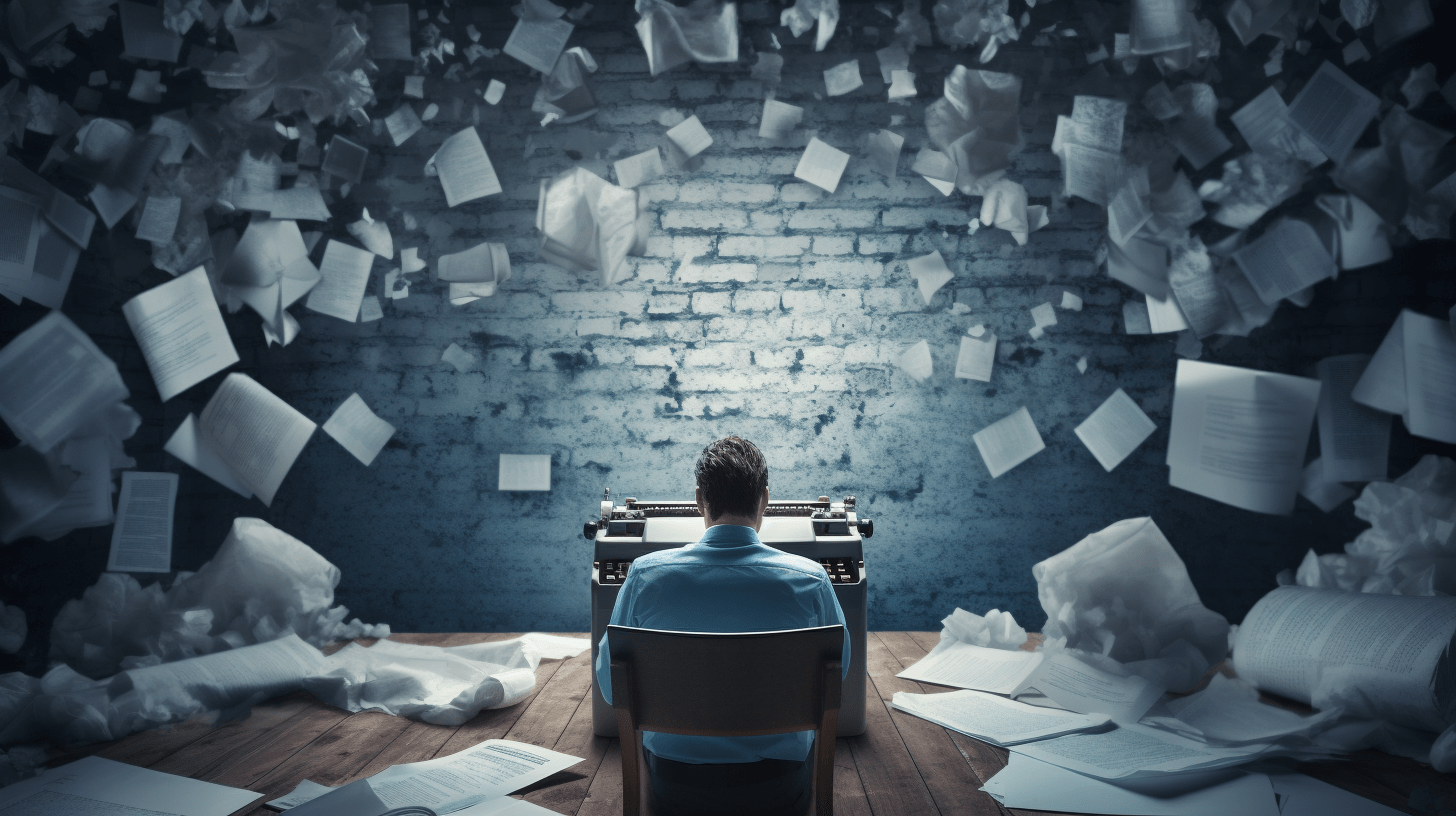I. Introduction
A. Definition of a gaming session
A gaming session can be defined as a period dedicated to playing video games. This can range from a quick match to marathon sessions that span hours. The length and intensity of a gaming session vary based on the individual’s preference and the game being played.
For some, a gaming session is a casual affair, while for others, it’s a deep dive into a virtual world where every detail matters, from the storyline to the graphics and the gameplay mechanics.
B. Importance of an optimal layout for enhancing the gaming experience
An optimal layout is crucial for enhancing the gaming experience. It’s about creating an environment that not only supports the technical demands of modern gaming but also the physical and psychological needs of the gamer. A well-thought-out layout can improve performance, comfort, and overall enjoyment.
Whether it’s a single-player adventure or a competitive multiplayer match, the right setup can make all the difference, turning a good gaming session into a great one.
C. Purpose and scope of the article
The purpose of this article is to explore the various elements that contribute to the perfect gaming session layout. We’ll delve into the needs and preferences of gamers, ergonomic considerations, technology and equipment, aesthetic factors, sound design, and more to help you create your ideal gaming haven.
We’ll cover everything from the basics of setting up your space to the finer details that can elevate your gaming experience. So, let’s level up your gaming setup!
II. Understanding Gamer Needs and Preferences
A. Demographics of gamers and varying preferences
Gamers come in all ages, genders, and backgrounds, each with their unique preferences. Some may prioritize a high-fidelity visual experience, while others might focus on the competitive edge that high-performance gear provides.
Understanding these demographics is key to creating a gaming setup that caters to a wide range of needs and desires, ensuring that every gamer can find their sweet spot.
B. Importance of comfort and accessibility
Comfort and accessibility are paramount for any gaming session. Gamers often spend extended periods in the same position, so it’s essential to have a setup that reduces the risk of discomfort or injury.
Accessibility also plays a significant role, as gamers need to have all necessary controls and tools within easy reach to react swiftly during gameplay.
C. Survey of popular features in gaming setups
Let’s take a quick look at some of the most popular features in gaming setups:
| Feature | Description |
|---|---|
| Adjustable Chairs | Ergonomic chairs that can be adjusted for height and tilt to support long gaming sessions. |
| Multiple Monitors | Expanding the visual real estate for better multitasking and immersive gameplay. |
| RGB Lighting | Customizable lighting to set the mood and enhance the aesthetic appeal of the gaming space. |
| High-Performance PCs | Powerful computers capable of running games at high resolutions and frame rates. |
| Cable Management Solutions | Tools and accessories to keep cables organized and out of the way. |
III. Ergonomics in Gaming
A. The role of ergonomics in preventing strain and injury
Ergonomics is the science of designing the workplace to fit the user’s needs, aiming to increase efficiency and productivity while reducing discomfort. For gamers, this means setups that prevent strain and injury, allowing for longer and more comfortable play sessions.
Proper ergonomics can help avoid common issues such as back pain, wrist strain, and eye fatigue, which are often associated with prolonged gaming.
B. Designing for comfort: chairs, desks, and positioning
When designing for comfort, consider the following:
- Chairs should be adjustable and provide lumbar support.
- Desks should be at the correct height to keep the arms at a natural angle.
- Monitors should be positioned to avoid neck strain, with the top of the screen at or slightly below eye level.
C. Recommendations for ergonomic gaming accessories
Here are some top recommendations for ergonomic gaming accessories:
| Accessory | Benefit |
|---|---|
| Ergonomic Mouse | Reduces wrist strain and improves comfort. |
| Keyboard Trays | Allows for better positioning of the keyboard to prevent strain. |
| Monitor Arms | Enables precise positioning of the screen and frees up desk space. |
| Footrests | Provides support for the feet, improving overall posture. |
| Standing Desks | Offers the option to stand while gaming, promoting better circulation. |
IV. Technology and Equipment
A. Essential gaming hardware and peripherals
The heart of any gaming setup is the hardware and peripherals. Essential items include a powerful PC or console, a high-resolution monitor or TV, a responsive keyboard and mouse or controller, and a reliable internet connection for online gaming.
These are the tools of the trade that can make or break your gaming experience, so investing in quality is key.
B. The impact of high-performance equipment on gaming experience
High-performance equipment can significantly enhance the gaming experience. Faster processors and graphics cards allow for smoother gameplay and stunning visuals, while SSDs reduce load times, keeping you in the action without frustrating delays.
Moreover, peripherals like high-DPI mice and mechanical keyboards offer precision and responsiveness that can give you the edge in competitive play.
C. Cable management and equipment organization for efficiency
Cable management is often overlooked but is essential for both safety and aesthetics. A clutter-free space not only looks better but also reduces the risk of accidents and makes it easier to swap out components as needed.
Organizing your equipment efficiently can also streamline your gaming process, ensuring everything you need is within reach and your focus remains on the game.
V. Aesthetic Considerations
A. The influence of aesthetics on the gaming atmosphere
Aesthetics play a significant role in creating an immersive gaming atmosphere. The visual appeal of your setup can affect your mood and enhance your overall gaming experience.
From sleek and modern to retro and cozy, the aesthetic of your gaming space should reflect your personal style and the worlds you love to dive into.
B. Lighting: balancing functionality and ambiance
Lighting serves both functional and aesthetic purposes in a gaming setup. Proper lighting can reduce eye strain, while ambient lighting can set the mood and even enhance gameplay with reactive lighting systems.
Here’s how to balance functionality and ambiance with lighting:
- Use task lighting to illuminate your keyboard and desk area without causing glare on the screen.
- Consider LED strips or backlighting to add a cool, customizable glow to your gaming space.
- Smart bulbs can change colors and intensity based on the game you’re playing, syncing with the on-screen action.
C. Theme and personalization in gaming space design
Personalizing your gaming space with a theme can make it truly yours. Whether it’s inspired by your favorite game, a particular genre, or simply your favorite colors, a themed setup can be both inspiring and comforting.
Posters, figurines, and other memorabilia can add character to your space and make it a reflection of your gaming identity.
VI. Sound Design
A. Importance of acoustics and soundproofing
Good acoustics and soundproofing are essential for an immersive audio experience. They ensure that the sound is crisp, clear, and free from external noise interference.
Soundproofing can also be considerate to others in your household or neighbors, especially during those late-night gaming sessions.
B. Headset vs. speaker systems: determining the best audio setup
Choosing between a headset and a speaker system depends on your gaming needs and environment. Headsets offer privacy and immersion, especially with features like noise-cancellation and surround sound.
Speaker systems, on the other hand, can provide a more natural and room-filling sound, which is great for shared gaming experiences or when you want to feel the rumble of the action.
C. Managing sound levels for an immersive experience without disturbance
Managing sound levels is key to maintaining immersion without causing disturbance. Here are some tips:
- Use volume limiters to prevent sudden loud noises.
- Consider acoustic panels to absorb sound and reduce echo.
- Adjust game settings to balance in-game audio levels to your preference.
VII. Optimizing the Gaming Environment
A. Room layout and furniture placement for optimal viewing and movement
The layout of your gaming room and the placement of furniture can greatly impact your gaming experience. The goal is to create a space that allows for optimal viewing angles and easy movement, especially for VR setups where physical space is a factor.
Consider the flow of the room and the placement of screens, speakers, and seating to ensure the best possible gaming environment.
B. Temperature control and ventilation for long gaming sessions
Temperature control and ventilation are crucial for comfort during long gaming sessions. Electronics can heat up a room quickly, so having a cool and well-ventilated space will keep both you and your equipment at optimal performance levels.
Invest in a good air conditioning system or fans, and ensure there’s adequate airflow to prevent your gaming haven from turning into a sauna.
C. Storage solutions for games and equipment
Effective storage solutions keep your games and equipment organized and protected. Shelving, cabinets, and drawers can help store physical games, controllers, and accessories, while digital libraries benefit from organized folders and backup systems.
Here’s a quick guide to storage solutions:
| Storage Type | Purpose |
|---|---|
| Shelves | Display and organize game cases and collectibles. |
| Cabinets | Store equipment and accessories out of sight. |
| Drawers | Organize cables, controllers, and small peripherals. |
| Digital Storage | Backup and categorize digital games and content. |
VIII. Multiplayer and Streaming Considerations
A. Designing for co-op: space for guests and additional equipment
Designing your gaming space for multiplayer and co-op sessions means ensuring there’s enough room for guests and additional equipment. This could mean extra seating, controllers, and even screens to accommodate everyone comfortably.
It’s all about creating a welcoming environment that encourages shared gaming experiences and memorable moments with friends.
B. Integration of streaming equipment and layout adjustments for live broadcasting
For those interested in live streaming, integrating streaming equipment into your layout is essential. This includes cameras, microphones, green screens, and lighting setups that need to be positioned strategically without disrupting the gaming space.
Adjustments may need to be made to ensure that the stream’s visual and audio quality is top-notch while maintaining a comfortable gaming environment.
C. Addressing the needs of an audience and interactive features
When streaming, it’s important to address the needs of your audience. This includes having interactive features such as chat, alerts, and overlays that engage viewers.
Ensuring that your setup allows for easy interaction with your audience can make your stream more entertaining and grow your community.
IX. Flexibility and Scalability
A. Designing a layout that can evolve with technology and personal needs
Technology is constantly evolving, and so are your personal needs. Designing a gaming setup that’s flexible and scalable allows you to adapt to new trends and personal preferences without a complete overhaul.
Modular furniture, adjustable mounts, and ample space for upgrades can keep your gaming environment up-to-date and personalized.
B. Modular setups and adjustable components
Modular setups and adjustable components are the building blocks of a flexible gaming space. They allow you to reconfigure your environment as needed, whether it’s for a new game, a new piece of equipment, or a change in your gaming habits.
Investing in components that offer adjustability and modularity can save you time and money in the long run.
C. Budgeting for upgrades and future expansions
Budgeting for future upgrades and expansions is an important aspect of maintaining a cutting-edge gaming setup. Setting aside funds for the latest hardware releases or additional peripherals can ensure that your gaming experience remains top-tier.
It’s all about planning ahead and making smart investments that will enhance your gaming sessions for years to come.
X. Conclusion
A. Recap of key points for the perfect gaming session layout
In conclusion, the perfect gaming session layout is a blend of functionality, comfort, and personal expression. It’s about understanding gamer needs, incorporating ergonomic design, investing in the right technology and equipment, and creating an aesthetically pleasing and immersive environment.
Sound design, room optimization, and considerations for multiplayer and streaming also play a crucial role in crafting the ultimate gaming experience.
B. The balance between functionality, comfort, and personal expression
Finding the balance between functionality, comfort, and personal expression is the key to a gaming setup that feels like home. It’s a space that reflects who you are as a gamer and provides the comfort and technology to support your passion.
Whether you’re a casual player or a dedicated streamer, your gaming environment is your sanctuary, and it deserves to be perfect.
C. Final thoughts on the importance of a tailored gaming environment
A tailored gaming environment is more than just a place to play games; it’s a hub of creativity, relaxation, and social interaction. It’s a space that can adapt to your evolving needs and continue to provide a haven for your gaming adventures.
So take the time to craft your ideal gaming setup, and enjoy the countless hours of joy it will bring to your gaming sessions.
FAQs
What are the most important factors to consider when setting up a gaming room?
The most important factors include comfort, ergonomics, technology, sound and lighting, aesthetics, and personalization. Ensuring that these elements are balanced can lead to a more enjoyable and sustainable gaming experience.
How can I improve my gaming setup on a budget?
Focus on small, impactful changes like improving cable management, adding ergonomic accessories, and optimizing your existing furniture layout. Look for budget-friendly options and prioritize upgrades that will have the most significant effect on your comfort and gaming performance.
What are some common ergonomic accessories for gaming?
Common ergonomic accessories include adjustable chairs, monitor arms, ergonomic keyboards and mice, footrests, and standing desks. These can help maintain good posture and reduce the risk of strain or injury during long gaming sessions.