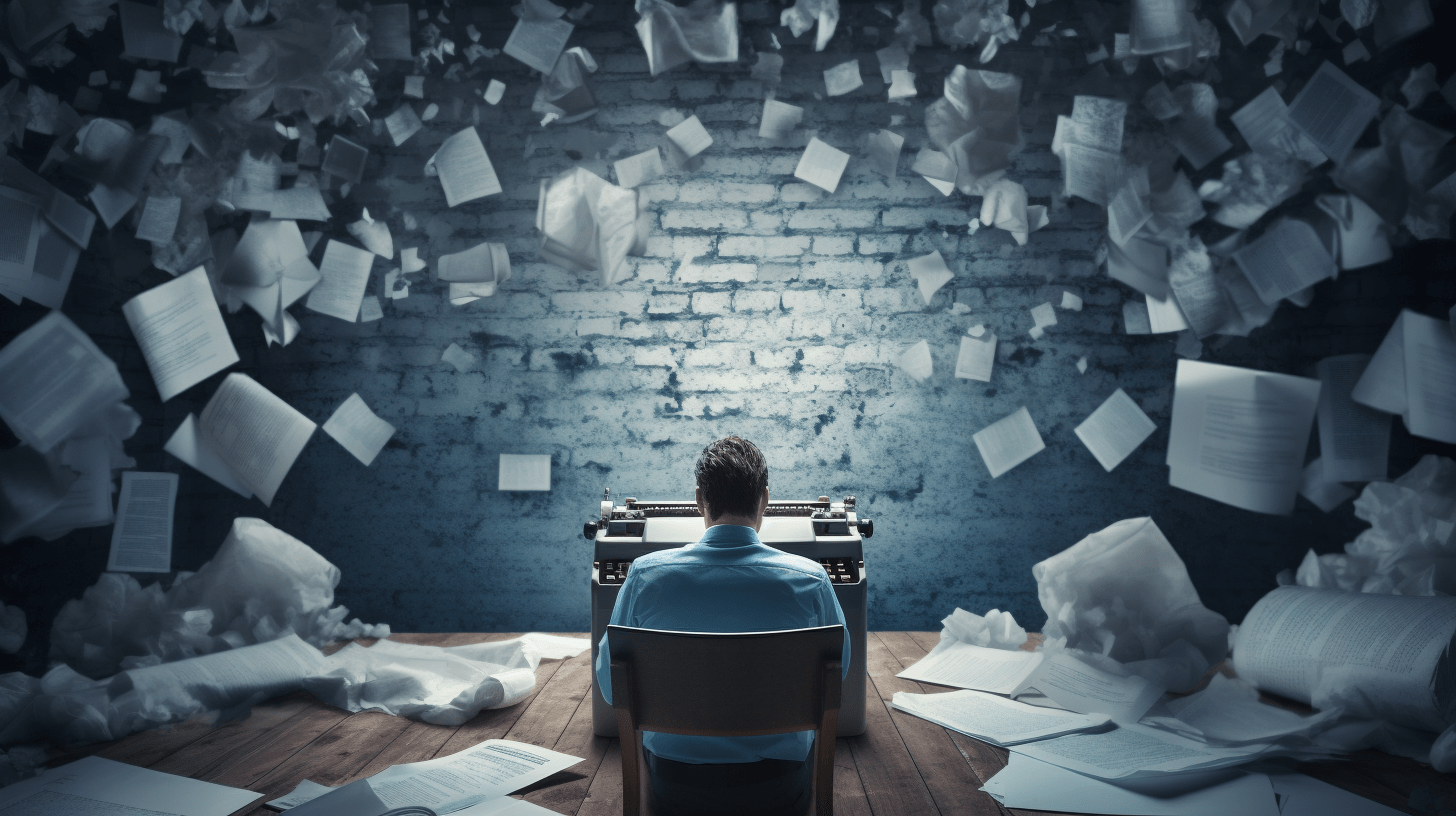Introduction
When it comes to gaming, comfort is king! Ergonomics, the science of designing the environment to fit the user, is not just for office workers; it’s a game-changer for gamers too. With the right setup, you can say goodbye to the aches and pains that come from marathon sessions and hello to improved performance and longer play times. So, let’s dive into how ergonomic setups can keep you gaming at your best!
Ever felt that nagging pain in your back after a long gaming session? Or maybe your wrists are telling you to take a break with every click? These are common signs that your gaming setup might not be as body-friendly as it could be. But fear not, with a few ergonomic tweaks, you can keep those strains at bay and focus on what really matters – dominating the leaderboards!
The Ergonomic Chair: Your Throne for Extended Gaming
First things first, let’s talk about the centerpiece of any gaming setup – the chair. A good throne supports your conquests and is crucial for maintaining a healthy posture. After all, you wouldn’t go into battle with a flimsy sword, so why settle for a chair that doesn’t have your back?
An ergonomic chair comes loaded with features like adjustable height, lumbar support, and comfy armrests. These aren’t just fancy terms; they’re your best allies in the fight against back pain and discomfort. With the right chair, you can keep your focus on the game and not on that twinge in your spine.
| Feature | Benefit |
|---|---|
| Adjustable Height | Matches your eye level to the monitor |
| Lumbar Support | Maintains the natural curve of your spine |
| Armrests | Reduces shoulder and wrist strain |
Desk Dynamics: Positioning for Power Plays
Your desk is the command center of your gaming setup. The right desk height and space can make all the difference in your gaming ergonomics. You want enough room to maneuver without feeling like you’re crammed into the cockpit of a tiny spaceship.
Setting up your desk starts with your monitor. It should be at an arm’s length away, with the top of the screen at or just below eye level. Your keyboard should be placed so your elbows are at a comfortable angle, and your mouse should be close enough to avoid overreaching. These small adjustments can lead to big improvements in your gaming endurance.
| Desk Setup Element | Ergonomic Tip |
|---|---|
| Monitor Distance | Arm’s length away |
| Monitor Height | Top at or just below eye level |
| Keyboard Placement | Elbows at a comfortable angle |
Monitor Matters: Eyeing the Ideal Setup
Staring at a screen for hours can be a real eye-opener – literally. Your monitor’s placement has a direct impact on your eye strain and neck health. Positioning it incorrectly can lead to discomfort, which is a real game-ender.
To keep those peepers in tip-top shape, make sure your monitor settings are adjusted to reduce glare and blue light exposure. Consider using a monitor stand or mount for the ultimate flexibility, allowing you to find the perfect angle and height for your gaming sessions. Your eyes (and neck) will thank you!
| Monitor Aspect | Ergonomic Adjustment |
|---|---|
| Placement | Directly in front, no tilting |
| Settings | Reduced glare and blue light |
| Stand/Mount | Adjustable for perfect viewing |
Peripheral Perfection: Keyboards, Mice, and More
Let’s talk about your gaming weapons – the keyboard and mouse. These peripherals are your bread and butter, so finding the right fit is crucial. A keyboard with the right key travel can prevent finger fatigue, and a mouse that fits your grip style can keep carpal tunnel at bay.
When it comes to peripherals, it’s all about reaction times and injury prevention. A split keyboard or a mouse with customizable buttons might just give you that edge you need while keeping your hands in a natural, comfortable position. Game on and game long!
| Peripheral | Ergonomic Feature |
|---|---|
| Keyboard | Key travel suited to your touch |
| Mouse | Grip that matches your hand size |
| Custom Buttons | Programmable for efficiency |
Break Time: The Importance of Intervals in Gaming Marathons
Even the most epic gaming marathons need intermissions. Taking regular breaks is not just good for your body; it’s a strategic move to keep your mind sharp. It’s like hitting the reset button – you come back stronger and more focused.
Strategically planning your breaks can keep you in the zone without losing momentum. Use this time for some quick stretches or a walk around the room. These mini-breaks are your secret weapon for endurance gaming, keeping both your body and your gameplay fresh.
| Break Type | Benefit |
|---|---|
| Short Break | Restores focus and reduces eye strain |
| Stretching Break | Prevents muscle stiffness |
| Walk Break | Boosts circulation and energy |
Ambient Adjustments: Lighting and Sound Ergonomics
Setting the mood with the right lighting and sound can make your gaming experience epic. But did you know it also affects your health? Poor lighting can lead to eye strain, while blasting sound through headphones at max volume is a one-way ticket to Tinnitus Town.
Optimize your room lighting to be easy on the eyes, and make sure your sound levels are immersive but not damaging. Creating an environment that’s both comfortable and conducive to gaming will keep you in the action for the long haul.
| Ambient Element | Ergonomic Tip |
|---|---|
| Room Lighting | Soft and diffused, no direct glare |
| Sound Levels | Immersive yet safe volume |
Personalized Ergonomics: Tailoring Your Setup to Your Needs
Just like a custom-tailored suit, your gaming setup should be a perfect fit for you. Everyone’s body is different, which means there’s no one-size-fits-all solution. It’s all about tweaking and adjusting until everything feels just right.
Take the time to assess your setup and make changes as needed. Whether you’re a towering titan or a petite powerhouse, there are ergonomic solutions out there to suit your style. Remember, the best setup is the one that feels great for you, game after game.
| Personalization Aspect | Ergonomic Consideration |
|---|---|
| Chair Adjustments | Height, backrest angle, armrest position |
| Desk Height | Matches your seated elbow height |
| Peripheral Choices | Suits your hand size and grip style |
Conclusion
We’ve covered a lot of ground, from the throne you’ll sit on to the lighting that sets the mood. An ergonomic gaming setup is like a trusty sidekick – it’s there to support you through every level, boss fight, and victory. Remember, investing in ergonomics is investing in your health and your gaming future.
So, take a stand (or a comfortable seat) for your health and enhance your gaming experience. With the right setup, you’ll be ready to face any challenge that comes your way. Game on, and do it in ergonomic style!
FAQs
Why is an ergonomic gaming setup important?
An ergonomic gaming setup is crucial for maintaining good posture, preventing strain and injury, and enhancing overall gaming performance. It allows you to play longer and more comfortably.
What features should I look for in an ergonomic chair?
Look for a chair with adjustable height, lumbar support, armrests, and a comfortable seat. These features help maintain good posture and reduce the risk of back pain.
How should I position my monitor for the best ergonomics?
Your monitor should be at an arm’s length away, with the top of the screen at or just below eye level. This helps reduce neck strain and eye fatigue.
How often should I take breaks during gaming?
It’s recommended to take a 5-10 minute break every hour to stretch, rest your eyes, and move around. This helps prevent fatigue and keeps you alert.
Can ergonomic setups improve my gaming performance?
Yes, ergonomic setups can improve your gaming performance by reducing discomfort and fatigue, allowing you to maintain focus and react more quickly.