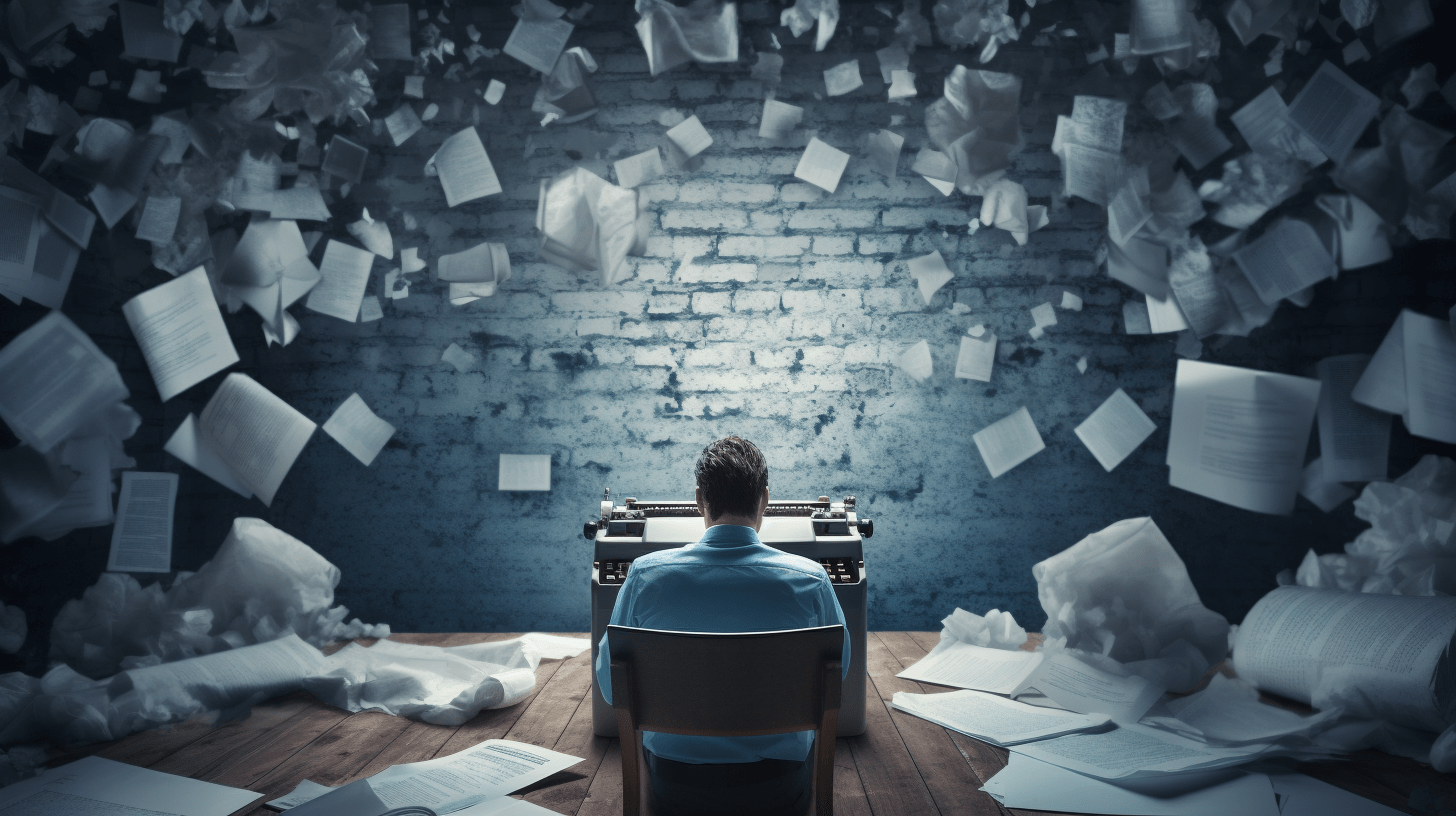Your cart is currently empty!

Introduction
Imagine the perfect gaming session where every element aligns for an unforgettable experience. The snacks are within reach, the lighting is just right, and your favorite game awaits your command. Preparation is the unsung hero of an epic gaming marathon. It’s the difference between a good time and a legendary tale you’ll recount for years. A comprehensive checklist ensures that every gaming session is optimized for maximum enjoyment and immersion, transforming an ordinary evening into a gaming utopia.
Essential Gaming Hardware
At the heart of any gaming session is the hardware. Whether you’re a PC enthusiast, a console devotee, or a handheld gamer, the reliability of your device is non-negotiable. It’s the engine that powers your virtual adventures, and it needs to be in top form. But it’s not just about the console or PC; the peripherals are equally important. A responsive controller, a mechanical keyboard with satisfying clicks, and a precision mouse can make all the difference in your gaming performance.
Let’s not forget the sensory powerhouses: the display and sound system. A high-quality monitor or TV with crisp visuals and a sound system that envelops you in the game’s world can elevate your experience from mundane to magical. Here’s a quick rundown of the hardware essentials:
| Device Type | Recommendation |
|---|---|
| Gaming Device | PC, Console, Handheld |
| Peripherals | Controller, Keyboard, Mouse |
| Audio/Visual | Display, Sound System |
Comfort and Ergonomics
Marathon gaming sessions can take a toll on your body if you’re not careful. That’s why comfort and ergonomics are key. A gaming chair that supports your back and a desk setup that’s at the right height can prevent aches and pains. Lighting is also crucial; it should be bright enough to prevent eye strain but not so harsh that it causes glare on your screen.
Ergonomic peripherals are your best friends in the battle against repetitive strain injuries. A mouse that fits comfortably in your hand and a keyboard that reduces wrist strain can keep you gaming longer and healthier. Here’s a quick guide to ensure your comfort:
| Comfort Feature | Benefit |
|---|---|
| Gaming Chair | Back Support |
| Desk Setup | Proper Height |
| Lighting | Reduced Eye Strain |
| Ergonomic Peripherals | Prevents Injuries |
Software and Game Preparation
Nothing kills the vibe like a game crashing or a software update popping up mid-battle. That’s why it’s crucial to ensure all your games and software are up to date before you dive in. Backing up your game saves and configurations can save you from heartache if something goes awry. Plus, customizing your settings to suit your preferences can make your gaming experience feel truly personal.
Whether it’s adjusting the graphics to achieve silky smooth frame rates or remapping controls for comfort, taking the time to tweak your setup pays off in spades. Here’s a checklist to keep your software in check:
| Preparation Task | Purpose |
|---|---|
| Update Games/Software | Stability and Features |
| Backup Saves | Data Security |
| Customize Settings | Personalized Experience |
Connectivity and Online Essentials
A laggy connection can be the bane of any gamer’s existence, especially during a heated multiplayer match. Ensuring a stable and fast internet connection is paramount for a seamless gaming experience. Voice communication tools are also essential for coordinating with teammates and adding a social element to your gaming sessions.
Don’t forget to manage your privacy settings and online accounts to keep your personal information secure. Here’s what you need to stay connected:
| Connectivity Aspect | Importance |
|---|---|
| Stable Internet | Smooth Gameplay |
| Voice Communication | Team Coordination |
| Privacy Settings | Security |
Snacks and Hydration
What’s a gaming session without the munchies? Choosing the right snacks can keep your energy levels up without causing a mess or distracting you from the action. Think easy-to-eat finger foods that won’t grease up your equipment. And don’t forget to stay hydrated! Long hours of gaming can dehydrate you faster than you think, so keep a water bottle handy.
Keeping your gaming area clean and organized will also help maintain focus and prevent any accidental spills or snack-related mishaps. Here’s a snack and hydration guide for your next session:
| Snack Type | Benefit |
|---|---|
| Easy-to-Eat Snacks | Less Mess |
| Water Bottle | Stay Hydrated |
| Organized Area | Focus and Safety |
Breaks and Health Considerations
It’s easy to lose track of time when you’re deep in a game, but taking regular breaks is crucial for your health. Resting your eyes, stretching your legs, and just stepping away from the screen for a few minutes can help prevent fatigue and keep you sharp. It’s also important to balance gaming with physical activity to maintain overall health.
Be aware of the signs of gaming fatigue, such as eye strain, headaches, or soreness, and address them promptly. Here’s a reminder to take care of yourself during those intense gaming sessions:
| Health Aspect | Action |
|---|---|
| Eye Rest | Take Screen Breaks |
| Physical Activity | Balance with Gaming |
| Gaming Fatigue | Recognize and Address |
Social and Multiplayer Experience
Gaming is often more fun with friends, so coordinating multiplayer sessions can be a highlight of your gaming experience. Setting ground rules for communication and teamwork can ensure everyone has a good time and plays fair. Hosting gaming parties and tournaments can also be a blast, bringing the competitive spirit and camaraderie to your living room.
Whether it’s online or in-person, the social aspect of gaming can create memories and friendships that last a lifetime. Here’s how to make the most of your multiplayer experiences:
| Social Feature | Purpose |
|---|---|
| Multiplayer Coordination | Organized Play |
| Communication Rules | Respectful Interaction |
| Gaming Parties | Fun and Competition |
Atmosphere and Ambiance
Setting the right mood can make your gaming session truly immersive. Ambient lighting that doesn’t interfere with your screen can create a cozy and focused environment. Soundtracks and ambient noise from the game can also enhance your immersion, making you feel like you’re truly part of the game world.
Personalizing your gaming space with decorations, posters, and collectibles can make it feel like a sanctuary dedicated to your passion. Here’s how to create the perfect gaming atmosphere:
| Ambiance Aspect | Effect |
|---|---|
| Lighting | Mood Setting |
| Soundtracks | Enhanced Immersion |
| Personal Touches | Reflects Style |
Conclusion
As we wrap up our ultimate gaming session checklist, remember that the key to an enhanced experience lies in the preparation. From the hardware that drives your games to the snacks that fuel your marathon, every detail contributes to the overall enjoyment. By following this checklist, you’re setting the stage for gaming sessions that are not only epic but also comfortable, healthy, and social.
As technology and preferences evolve, so too will the components of the ultimate gaming setup. Keep an eye on the latest gaming technology trends, and don’t be afraid to adapt your checklist to include new innovations and personal discoveries. Now, power up your rig, grab your favorite snack, and embark on an adventure that’s been perfectly curated for epic gaming!
FAQs
What are the most important hardware considerations for a gaming session?
Reliable gaming devices, responsive controllers or keyboards, precision mice, and high-quality displays and sound systems are crucial for an optimal gaming experience.
How can I ensure comfort during long gaming sessions?
Invest in a comfortable gaming chair, set up your desk at the right height, use proper lighting to reduce eye strain, and choose ergonomic peripherals to prevent injuries.
Why is it important to update games and software before a session?
Updating games and software ensures stability, access to the latest features, and a smoother gaming experience without interruptions.
What snacks are best for gaming sessions?
Choose easy-to-eat snacks that won’t make a mess or distract you from the game, and always have water nearby to stay hydrated.
How often should I take breaks during gaming?
It’s recommended to take a 5-10 minute break every hour to rest your eyes, stretch, and prevent gaming fatigue.