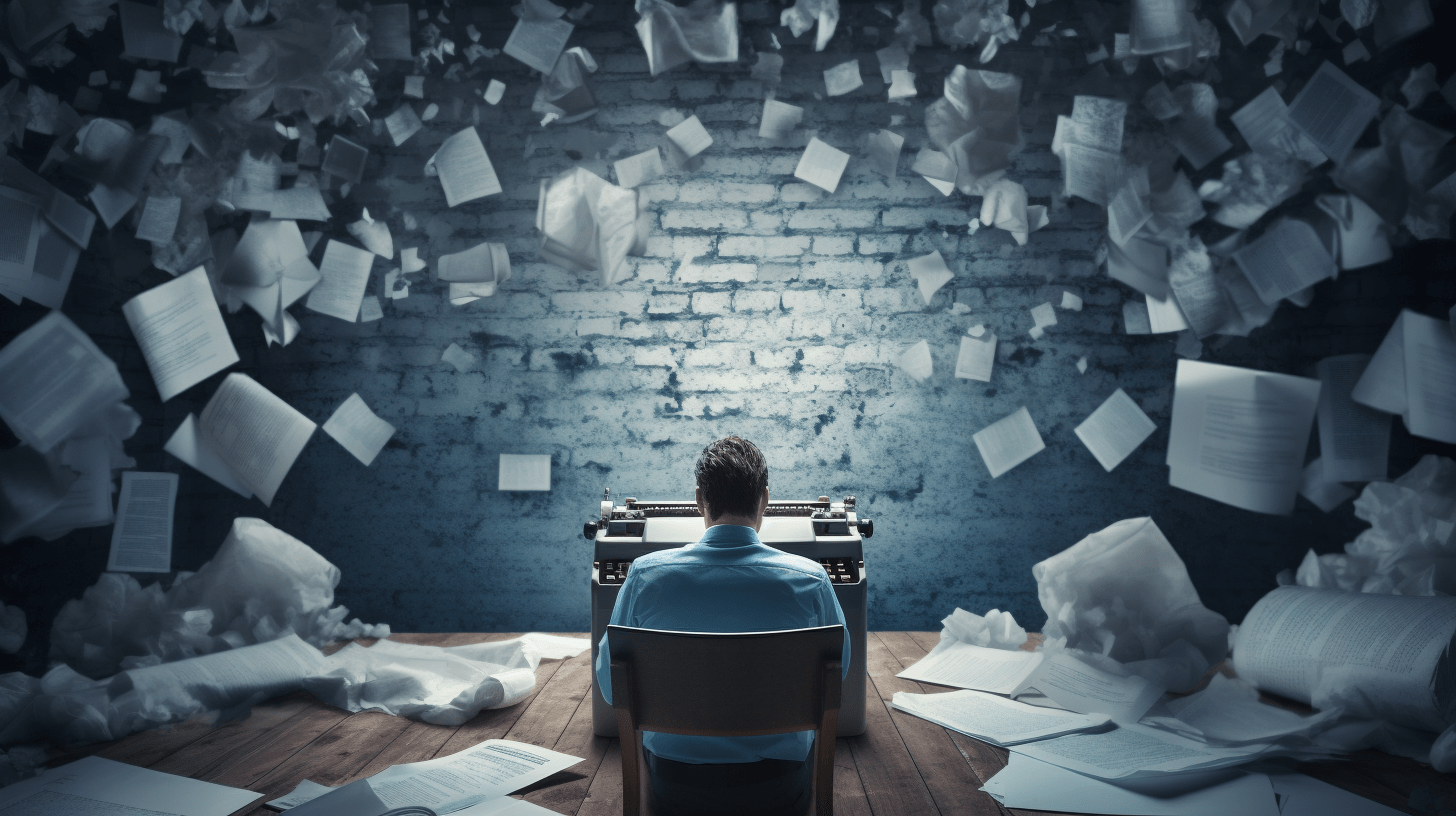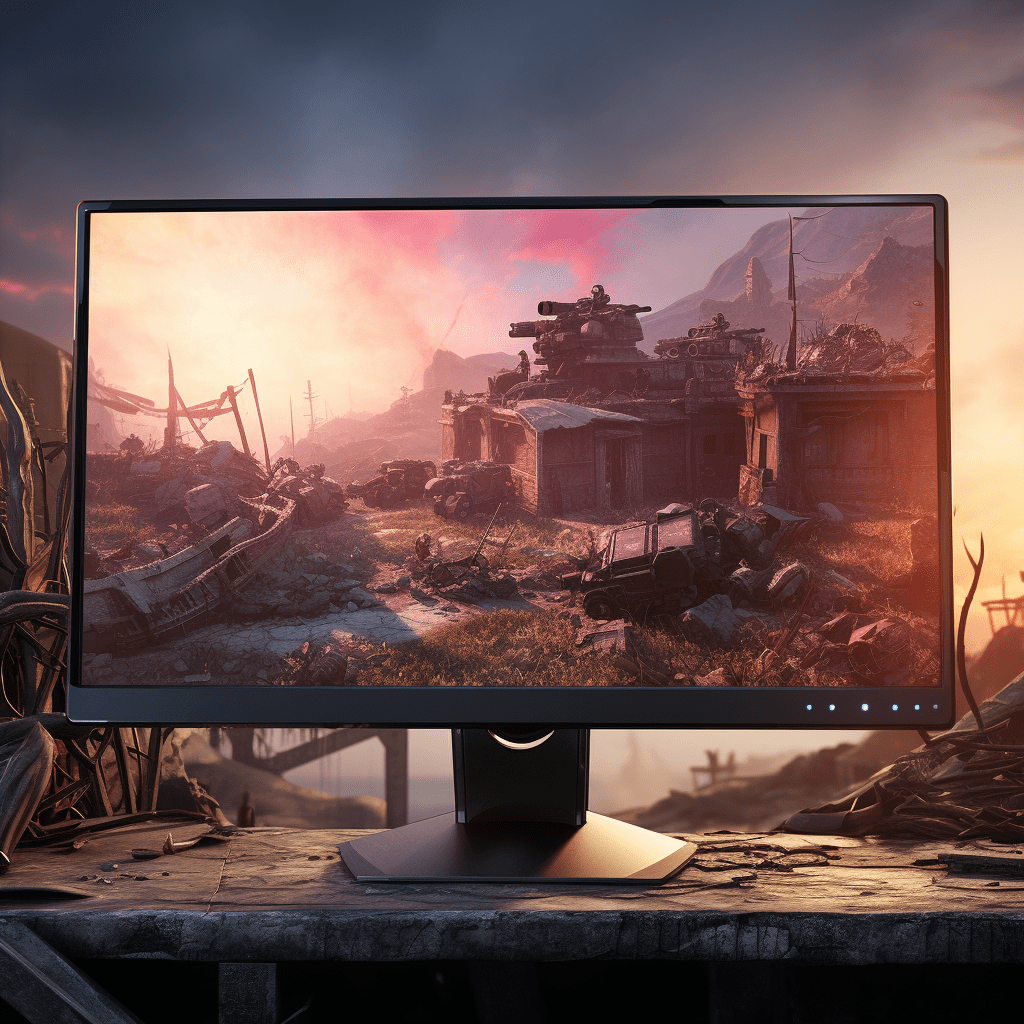I. Introduction
Choosing the right gaming monitor is crucial for an immersive and enjoyable gaming experience. A gaming monitor is a specialized display device designed specifically for gaming purposes. It offers enhanced features and specifications that cater to the needs of gamers, providing them with sharper visuals, smoother gameplay, and reduced input lag. In this article, we will explore the various aspects to consider when selecting a gaming monitor, including specifications, connectivity options, display technologies, ergonomics, budget considerations, and more.
II. Understanding Gaming Monitor Specifications
When choosing a gaming monitor, it’s important to understand the specifications that determine its performance. Display size and resolution play a significant role in determining the level of detail and clarity in the visuals. A larger display size allows for a more immersive gaming experience, while higher resolutions such as 1080p, 1440p, or 4K offer sharper and more detailed images.
Refresh rate and response time are crucial for smooth gameplay. A higher refresh rate, measured in Hertz (Hz), ensures smoother motion and reduces motion blur. Response time, measured in milliseconds (ms), determines how quickly pixels can change color, minimizing ghosting and motion artifacts.
Panel type and viewing angles are also important considerations. Twisted Nematic (TN) panels offer fast response times but may have limited viewing angles and color accuracy. In-Plane Switching (IPS) panels provide better color reproduction and wider viewing angles but may have slightly slower response times. Vertical Alignment (VA) panels offer a balance between the two, with good color reproduction, wide viewing angles, and decent response times.
III. Considerations for Gaming Monitor Connectivity
Gaming monitors come with various connectivity options to ensure compatibility with gaming consoles and PCs. HDMI and DisplayPort are the most common options, with DisplayPort generally offering better bandwidth and support for higher refresh rates. USB ports are useful for connecting peripherals, while audio output options allow for connecting headphones or speakers directly to the monitor.
It’s important to consider the specific connectivity requirements of your gaming setup, whether you’re using a gaming console or a PC, to ensure seamless connectivity and optimal performance.
IV. Evaluating Display Technologies for Gaming Monitors
Different display technologies have their own advantages and disadvantages when it comes to gaming monitors. Twisted Nematic (TN) panels are known for their fast response times, making them suitable for competitive gaming. However, they may have limited viewing angles and color accuracy.
In-Plane Switching (IPS) panels offer better color reproduction and wider viewing angles, making them ideal for visually stunning games and immersive experiences. However, they may have slightly slower response times compared to TN panels.
Vertical Alignment (VA) panels strike a balance between TN and IPS panels, offering good color reproduction, wide viewing angles, and decent response times. They are suitable for a wide range of gaming genres.

V. The Role of Adaptive Sync Technologies in Gaming Monitors
Adaptive sync technologies, such as G-Sync by NVIDIA and FreeSync by AMD, help eliminate screen tearing and stuttering by synchronizing the monitor’s refresh rate with the graphics card’s output. G-Sync is compatible with NVIDIA graphics cards, while FreeSync works with AMD graphics cards.
These technologies provide a smoother gaming experience by reducing input lag and ensuring that the monitor’s refresh rate matches the frame rate of the game. However, it’s important to note that G-Sync requires a G-Sync compatible monitor and an NVIDIA graphics card, while FreeSync is more widely available.
VI. Assessing Gaming Monitor Ergonomics
Ergonomics play a crucial role in ensuring comfort during long gaming sessions. Adjustable stands and VESA mount compatibility allow for easy positioning and customization of the monitor’s height, tilt, and swivel.
Eye comfort features, such as blue light filters and flicker-free technology, help reduce eye strain and fatigue. Considering the bezel size and design is also important, as thinner bezels provide a more immersive viewing experience, especially in multi-monitor setups.
VII. Gaming Monitor Budget Considerations
Determining a budget range is essential when choosing a gaming monitor. It’s important to strike a balance between price and performance, considering the specific needs and preferences of your gaming setup. Higher-priced monitors may offer advanced features and specifications, but there are also budget-friendly options available that provide decent gaming performance.
Identifying cost-saving options, such as opting for a slightly smaller display size or choosing a monitor with fewer bells and whistles, can help stay within budget without compromising on essential gaming features.
VIII. Researching Gaming Monitor Reviews and Recommendations
Before making a purchase, it’s advisable to read professional reviews and seek user opinions and experiences. Professional reviews provide in-depth analysis of gaming monitors, highlighting their strengths and weaknesses. User opinions and experiences offer valuable insights into real-world usage and performance.
Considering reputable sources for recommendations, such as gaming forums, tech websites, and trusted reviewers, can help make an informed decision based on reliable information.
IX. Comparing Gaming Monitor Brands and Models
There are several popular gaming monitor brands in the market, each offering a range of models with different features and specifications. Researching and comparing different brands and models within your budget range can help identify the best options.
Identifying top models within different price ranges allows for a more focused comparison, considering factors such as display quality, performance, and additional features. Analyzing the pros and cons of different brands and models helps narrow down the choices and find the perfect gaming monitor.
X. Understanding Warranty and Customer Support for Gaming Monitors
Warranty coverage and duration vary among gaming monitor brands. It’s important to understand the warranty terms and conditions, including any limitations or exclusions. Longer warranty periods provide peace of mind and protection against potential defects or issues.
Customer support availability and responsiveness are also crucial factors to consider. Reliable after-sales service ensures prompt assistance in case of any problems or queries, making the overall ownership experience more satisfactory.
XI. Conclusion
Choosing the right gaming monitor is essential for an immersive and enjoyable gaming experience. By understanding the various aspects discussed in this article, such as specifications, connectivity options, display technologies, ergonomics, budget considerations, and customer support, gamers can make an informed decision based on their specific needs and preferences.
Remember to research, compare, and read reviews to find the perfect gaming monitor that enhances your gaming sessions and brings your favorite games to life. Happy gaming!
FAQ
What is the ideal display size for a gaming monitor?
The ideal display size for a gaming monitor depends on personal preference and the available space. Larger display sizes, such as 27 inches or more, offer a more immersive gaming experience. However, smaller sizes, like 24 inches, can still provide a satisfying gaming experience.
What is the difference between HDMI and DisplayPort?
HDMI and DisplayPort are both popular connectivity options for gaming monitors. HDMI is commonly used for connecting gaming consoles and PCs to monitors, while DisplayPort offers higher bandwidth and support for higher refresh rates. It’s important to consider the specific requirements of your gaming setup when choosing between HDMI and DisplayPort.
What is the benefit of adaptive sync technologies?
Adaptive sync technologies, such as G-Sync by NVIDIA and FreeSync by AMD, help eliminate screen tearing and stuttering by synchronizing the monitor’s refresh rate with the graphics card’s output. This results in a smoother gaming experience with reduced input lag.